Zelle QR Codes in the CCU App

Have peace of mind knowing you are sending money to the right person, without typing an email address or U.S. mobile number. From your mobile banking app, you can scan a Zelle® QR code and easily send a friend, family member or small business money. Plus, with Zelle® QR codes, you can receive money without having to provide your personal information.
Conveniently send and receive money with Zelle®. By following these steps, you will no longer need to enter contact information manually and will have a unique QR code to send and receive payments
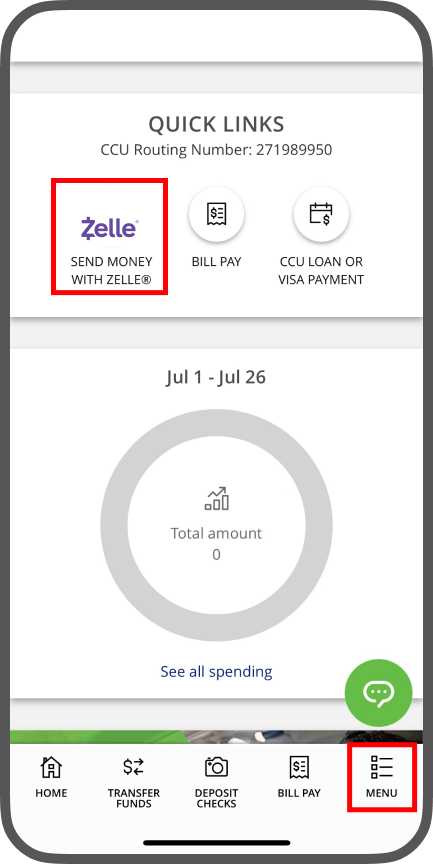
1. Access Zelle® in the CCU APP
Open the app and select "Send Money with Zelle®" in either the "Quick Links" or the menu.
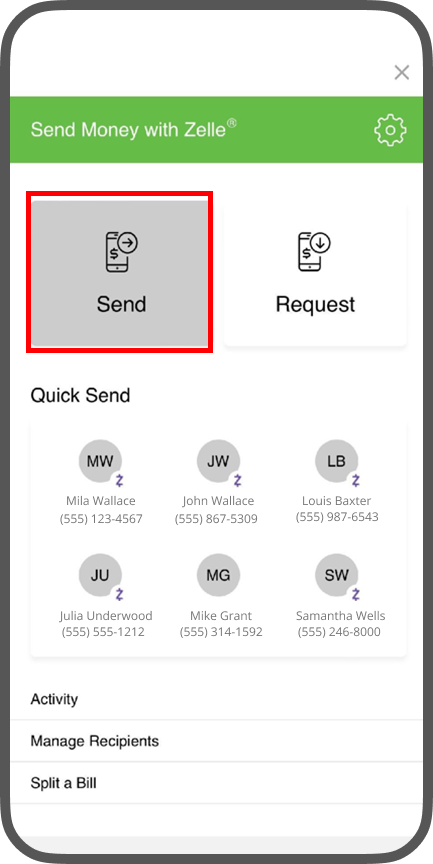
2. Choose "Send"
At the top of the page, tap on "Send."
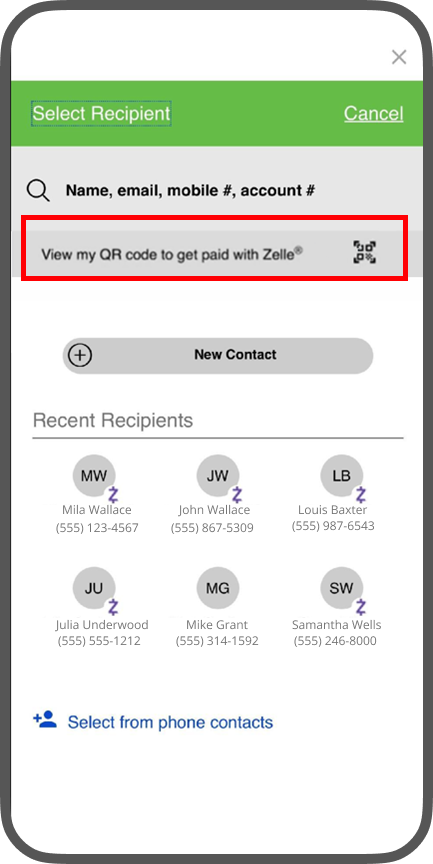
3. Tap QR Icon
Tap the QR code icon to open your camera.
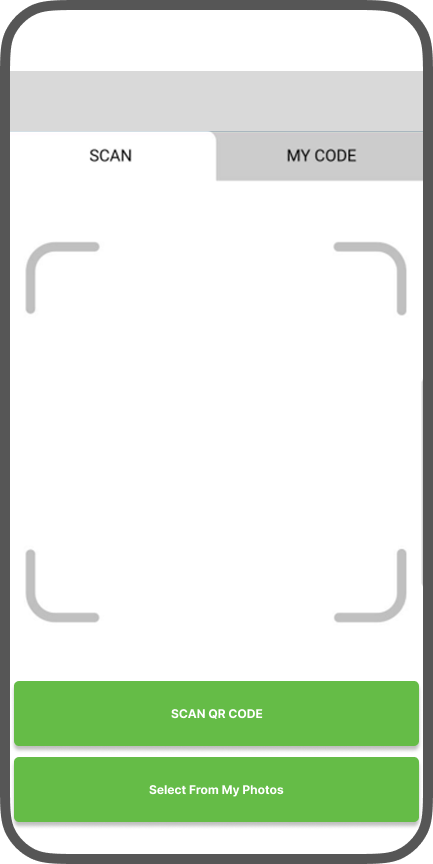
4. Scan QR Code
Scan the QR code provided by the recipient.
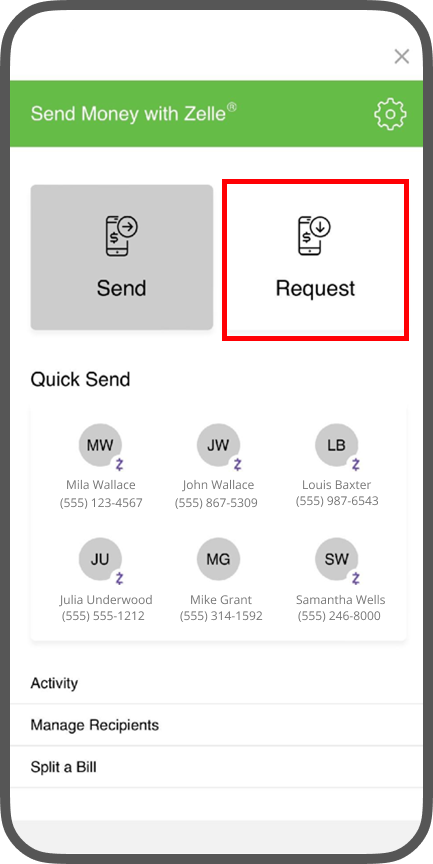
5. Choose "Request"
Click on "Request" at the top of the screen.
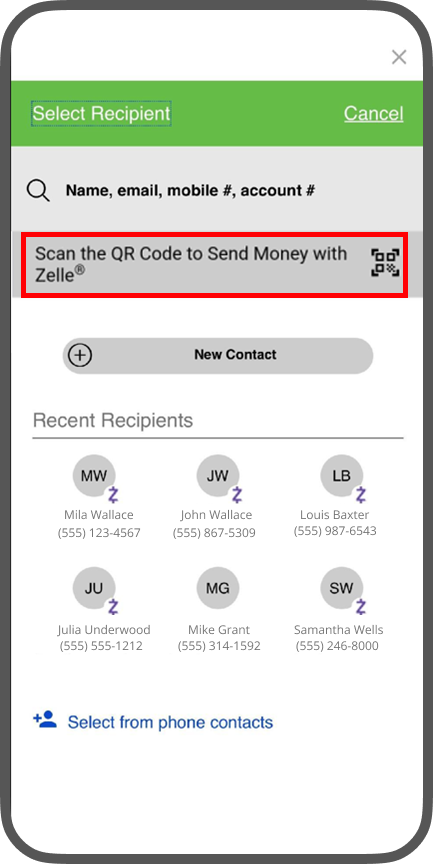
6. Tap QR Code
Tap the QR icon to open your personal QR code.
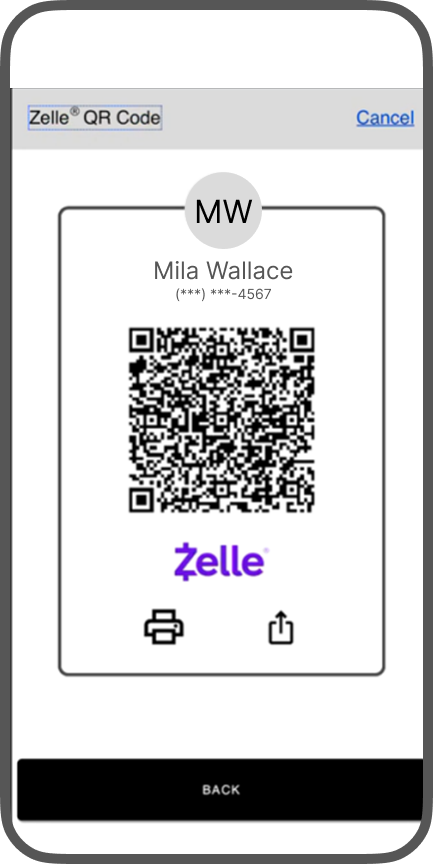
7. Scan QR Code
Share or print your QR code to receive money securely.
©2024 Early Warning Services, LLC. All rights reserved. Zelle® and the Zelle® marks are property of Early Warning Services, LLC. Other product and company names mentioned herein are the property of their respective owners.